Website Analytics is one of the most important ways to keep track of all aspects of your website. Especially when it comes to seeing what kind of content is working for your visitors. How they are finding your website and how long they hang around for.
Analytics really is the only accurate way to assess the success or failure of a digital marketing campaign or strategy, but what are some useful analytics to look out for?
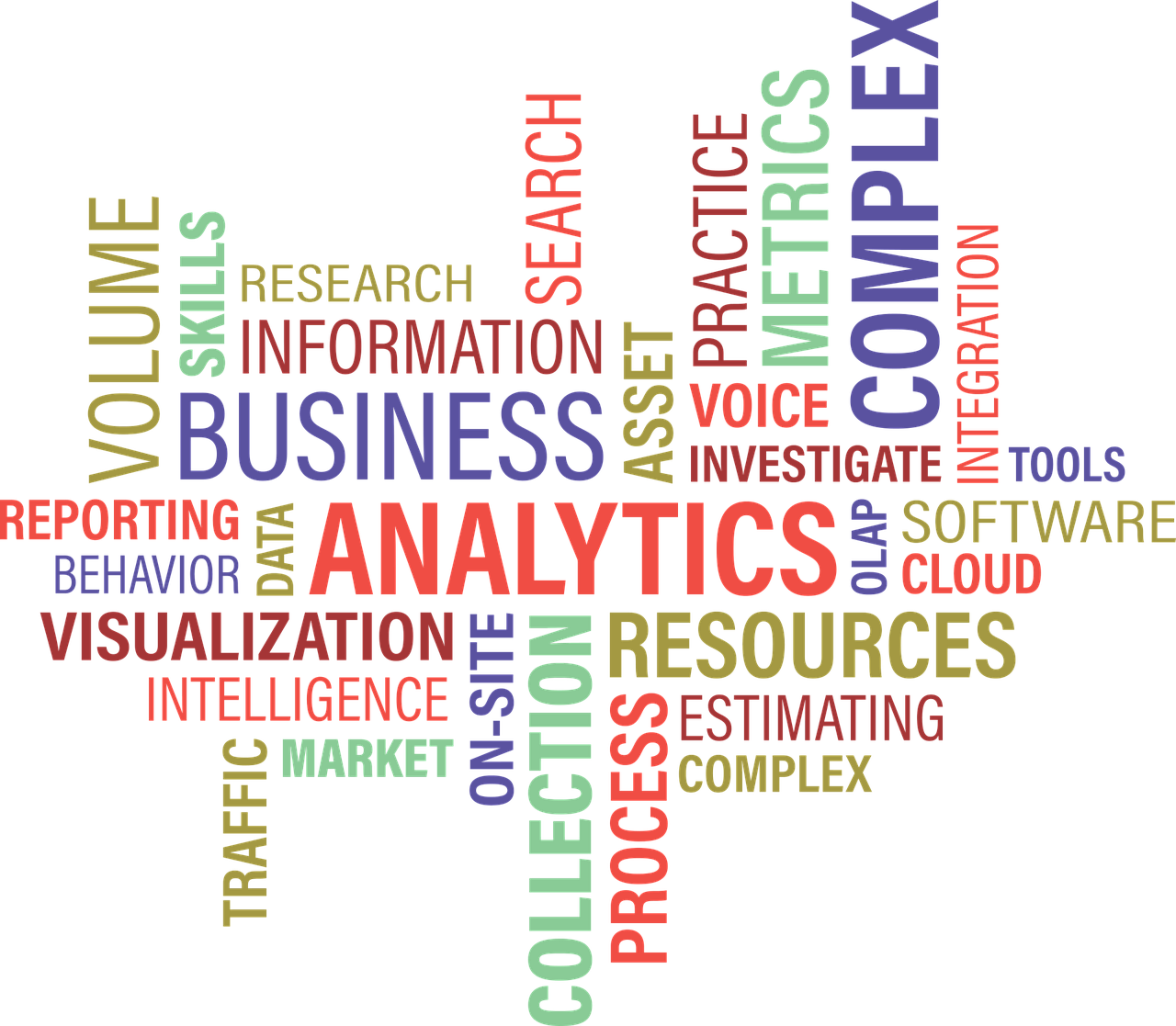
- Channels
Google Analytics breaks down how people find your website into eight distinct ‘channels.’ These channels are ‘organic’ which are unpaid search results, ‘direct,’ which is when someone types your URL into the search bar directly, ‘social,’ which is when someone finds your website through a social network, ‘email’ which is through a link in an email, ‘referral’ which is a link clicked from an external website, ‘paid search’ which is from a PPC (pay-per-click) campaign, ‘other’ which is traffic from online advertising outside of search and display and ‘display’ which is from display advertising such as Google AdWords.
It is important to keep an eye on how people find your blog or website, as this will give you valuable insight into what is working for your business and where you should be focusing your digital marketing efforts in the future.
- Engagement
Engagement measures how much time visitors spend on your website. It is not only important for you to attract visitors to your blog or website. But it is also key to get them to stick around. Looking at the levels of engagement for each of your pages. That allows you to see how well your website is working as a whole and where you can improve the quality and relevance of your content to keep visitors there for longer.
- Bounce Rate
Bounce rate is a measurement of how many people visit a single page of your website and then leave. Shown as a percentage, the lower this percentage, the better your website is at retaining visitors. However, a high bounce rate doesn’t always mean a bad design or poor content; someone could be looking for an email address or a contact number and then leaving straight away.
- Exit Pages
People tend to ignore exit pages that show you the last page a visitor looks at before leaving a website entirely. It is important to review these exit pages regularly to see guiding people away from the website. Irrelevant content or just a natural end to a journey like the ‘thank you’ page at the end of a contact form. With information like which pages are acting as exit pages for your website, you can change and improve the visitor’s journey to suit your digital marketing strategy.
- Landing Pages
The opposite of exit pages and landing pages are your website's pages that welcome your potential customers and visitors. These landing page analytics not only show you the pages that visitors are entering your website through. But they also show you lots of relevant information about those landing pages, like where those visitors came from. What pages they clicked on next, and how long they stayed on your landing page before moving on.
While this may not sound overly useful, these analytics allow you to see what works well, what doesn’t work at all, and where you can improve other landing pages to make them perform as well as your top performers.
